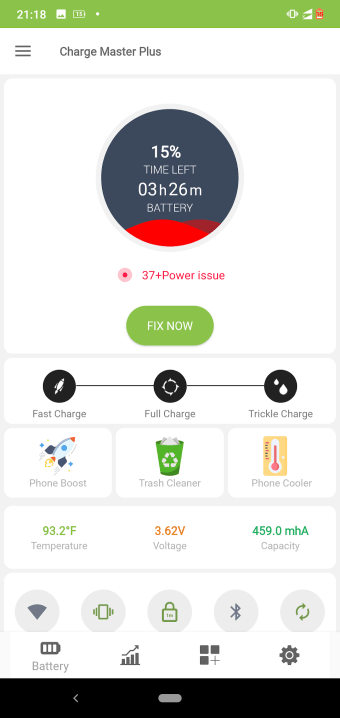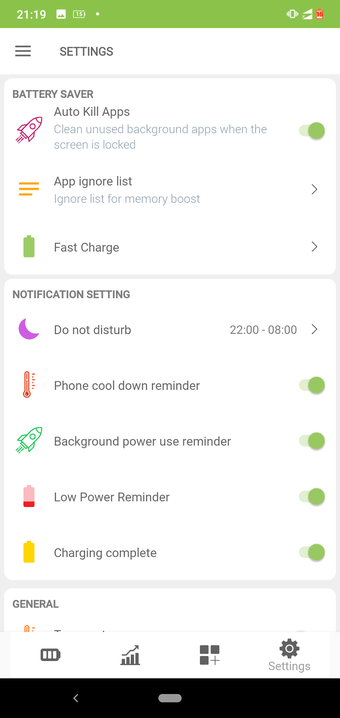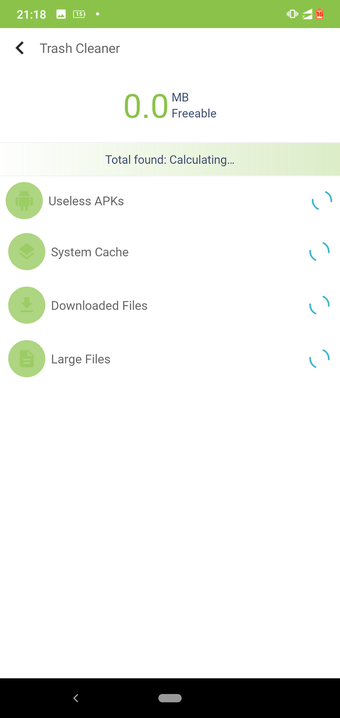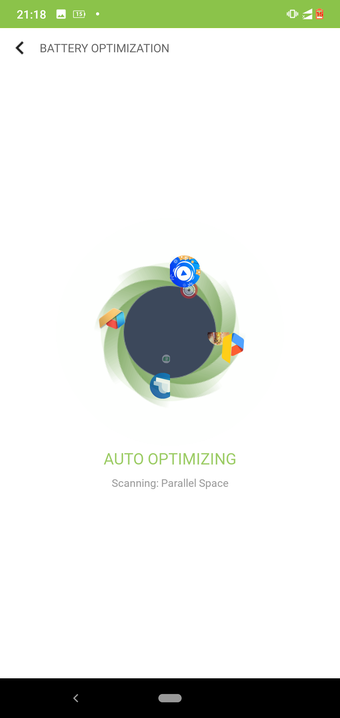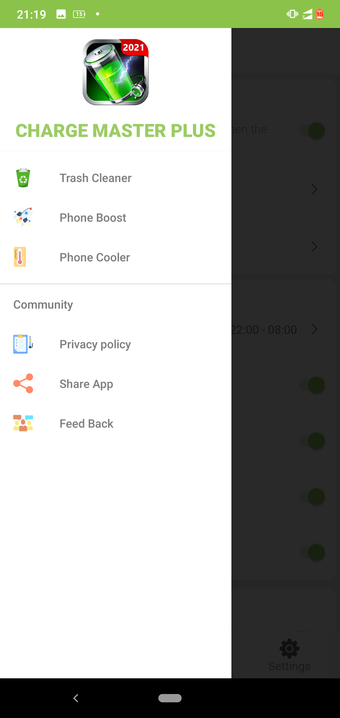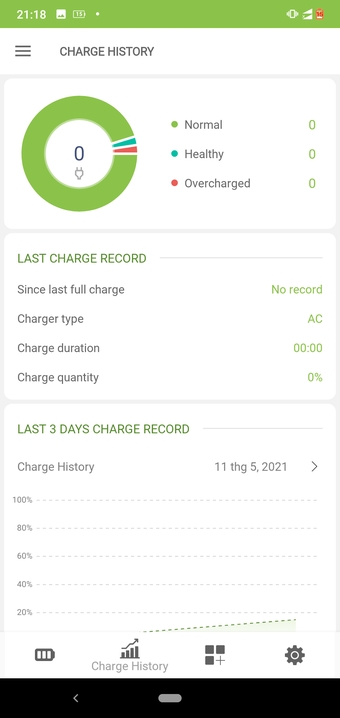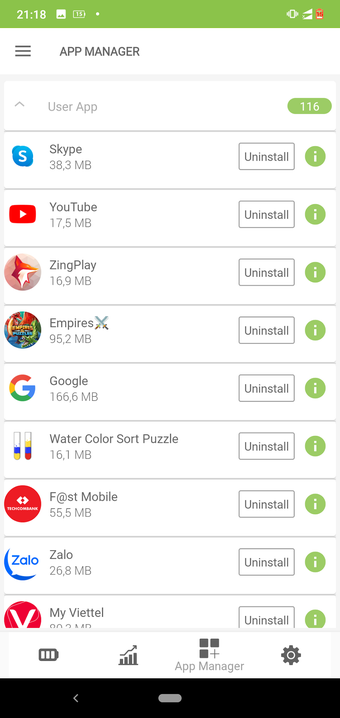Improve your battery’s performance
Charge Master Plus is a free utility tool for optimizing battery life and performance. Developed by LTSoftware Inc, it comes with a plethora of features, such as an app manager, temperature cooler, phone booster, and many more. By going to Charging History, you will see a graph of your charging history for the last three days—which is great for tracking charging habits.
However, one drawback of Charge Master Plus is the cut-off description below “Auto Kill Apps,” which is found under Settings. Unfortunately, you won’t be able to read the whole description even if you disable or enable this option.
Monitor your charging and battery life
By tapping Optimize on the main screen, Charge Master Plus will optimize your device’s battery to extend its power and improve its performance. The current percentage and remaining battery time are shown, as well. If you did not bring a power bank, this information helps you gauge if your unit has enough power to last through the day. It comes with a Trash Cleaner, too.
The Trash Cleaner lets you remove unwanted files and system cache to free up storage space, while the Phone Cooler helps prevent overheating by reducing the temperature of your device. You can also optimize its memory using Phone Boost. The battery capacity, temperature, and voltage are displayed, as well. In the Charge History tab, you can view data on your charging duration and quantity, among others.
The App Manager contains a list of all your installed apps. Here, you can uninstall apps, or tap the “i” button to disable or force stop them. In the Settings option, you can enable reminders and set a Do Not Disturb schedule. Not to mention that you can switch the temperature unit from Fahrenheit to Celsius and vice versa. The app also supports multiple languages, such as German and Russian.
A must-try optimization app
In conclusion, LTSoftware Inc’s Charge Master Plus will help ensure that your battery will be in tip-top condition. With it, you can monitor your charging habits and optimize your device’s battery life in a single tap. The app also helps prevent overheating, thanks to its handy Phone Cooler. However, the cut-off text below the Auto Kill Apps option is a minor inconvenience and is not much of a dealbreaker.